Starting Attune
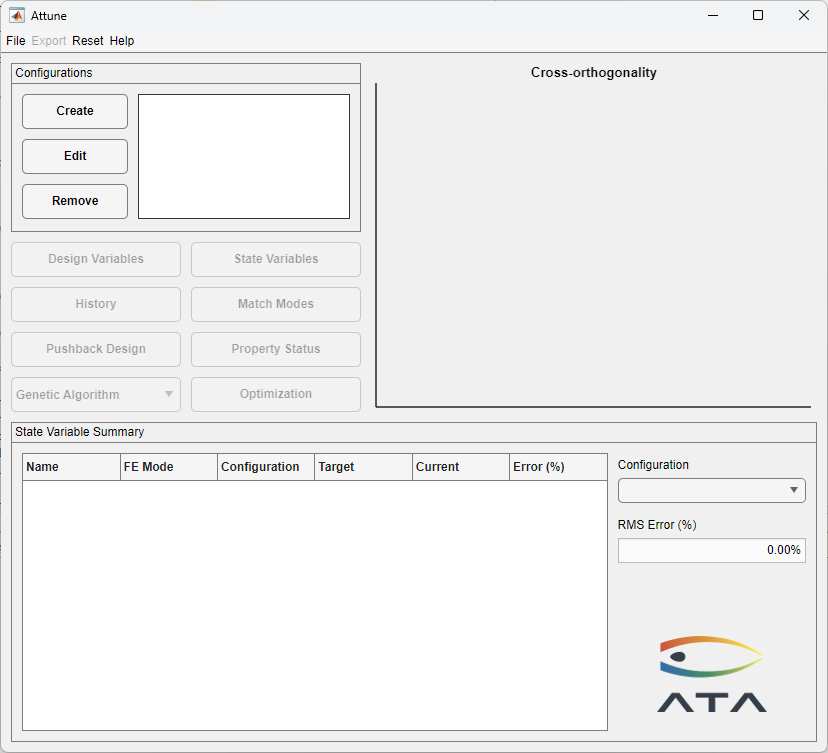
Attune Main Form
Once Attune is properly installed, the program is run by typing “attune” at the MATLAB command prompt. This will start Attune in its default state. If using the standalone version, selecting Attune from the Start Menu will start Attune the same way.
After Attune is started, the main interface will be brought up, shown above. Before proceeding with the correlation, the configuration(s) must be defined. A configuration consists of a set of test shapes and a set of analysis shapes. It may include finite element models for the test article and/or the analytical model and can include many optional settings establishing the relationship between the test and analysis data. Configuration creation is discussed in more detail in the Configuration Form section. As soon as a valid configuration is created, test and analysis modes will automatically be matched and state variables defined.
But first, the test and analysis data must be prepared for use with Attune.