Property Status Form
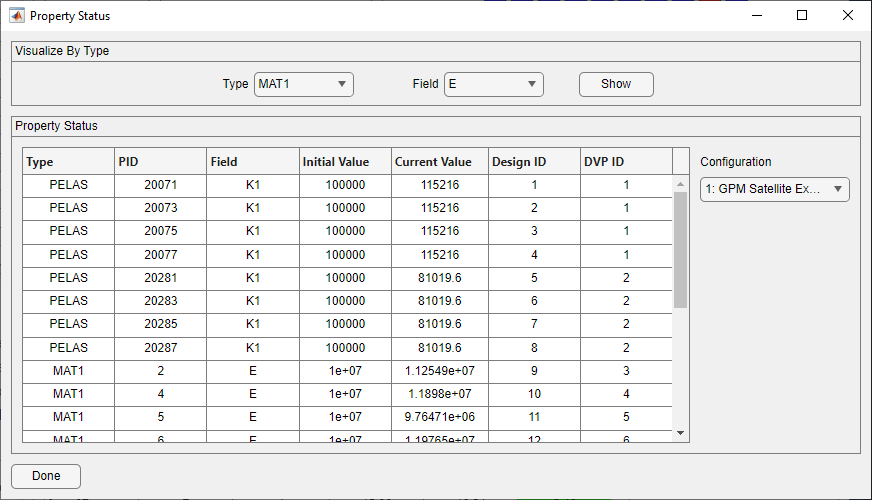
Property Status Form
The purpose of the Property Status form is to provide a way to easily relate the current design variable values back to their corresponding physical property values. The table in the Propery Status panel provides the following column of information for each of the property values that are being designed for the currently selected configuration.
Type: Type of property that is being designed by this DV*REL relation.
PID: The property ID of the property
Field: Which field on the physical property or material that is being designed.
Initial Value: The initial value of the property at the beginning of the current iteration.
Current Value: The current value of the property
Design ID: The DESVAR ID that correpsonds to this value
DVP ID: The DV*REL ID that corresponds to this value
To view information for a different configuration, select it from the Configuration pulldown.
Attune also provides a way to visualize the change in property values as a contour on the FEM. To view how certain types of physical property values are changing in the current iteration, first select the desired property type in the Type pulldown, and then the desired field in the Field pulldown. Pressing the Show button will bring up a plot of the fem, with the change in value from initial to current plotted. Selecting new combinations of Type and Show and then selecting Show again will update the contour on the plot.