Gradient Algorithm Form
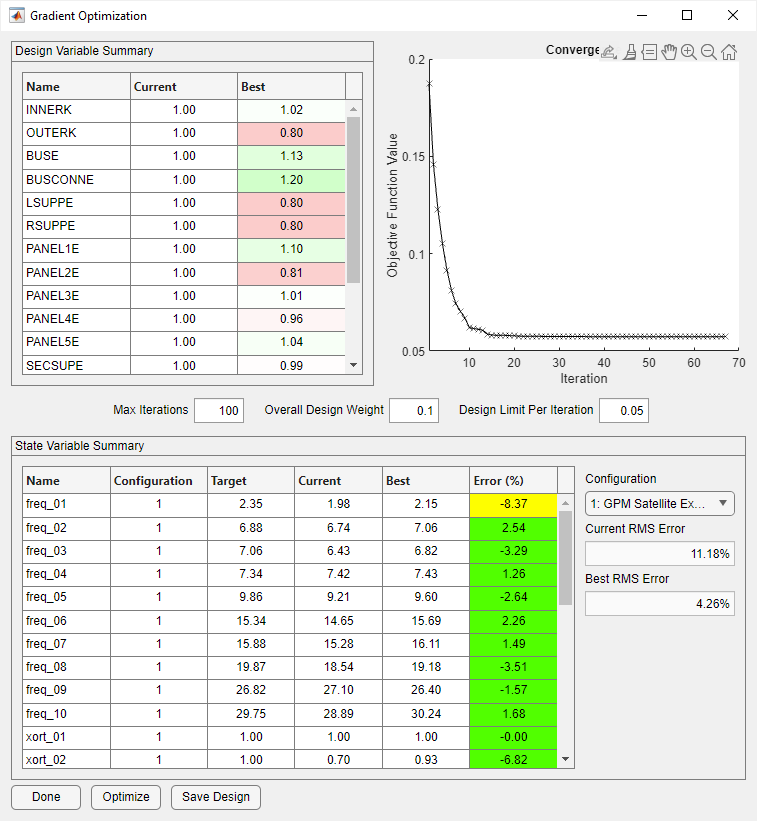
Gradient Optimization Form
The Gradient Optimization form is created by clicking the Optimization button on the main form with the adjacent pulldown menu set to Gradient. The gradient optimization uses the modal matrix sensitivities to generate the modal parameter sensitivities. A constrained quadratic programming problem is formulated based on the modal parameter sensitivities. While the Gradient Optimization form is open, no other form in Attune can be activated. This prevents the initial design shown on the optimization form from being inconsistent with the rest of Attune. The design and state variable summary tables on the Gradient form can be used to track the current state of the design.
The gradient optimization algorithm has three additional inputs: maximum number of iterations, overall design weight, and the limit on the change in design variables per iteration. Max Iterations is how many iterations will be attempted. The optimization will also terminate if the objective function slope becomes too small. The Overall Design Weight has the same meaning as on the Monte Carlo Optimization form. It allows the user to emphasize or deemphasize the cost of changes to design variables as a whole with respect to improvements in the fidelity of the model. The Design Limit Per Iteration will limit how far the design can change in a single step of the optimization.
The plot axis shows the convergence of the objective function value as iteration progresses. The Optimize button initiates the gradient-based iteration. The design resulting from the final iteration is displayed on the optimization form. If the Optimize button is clicked a second time, the next iteration will proceed from where the previous iteration left off. When the iteration is complete, the user must click the Save Design button to save the optimal design as the current design. This will also add this optimization to the optimization history. The user may click the Done button to close the form.