Pushback Design Form
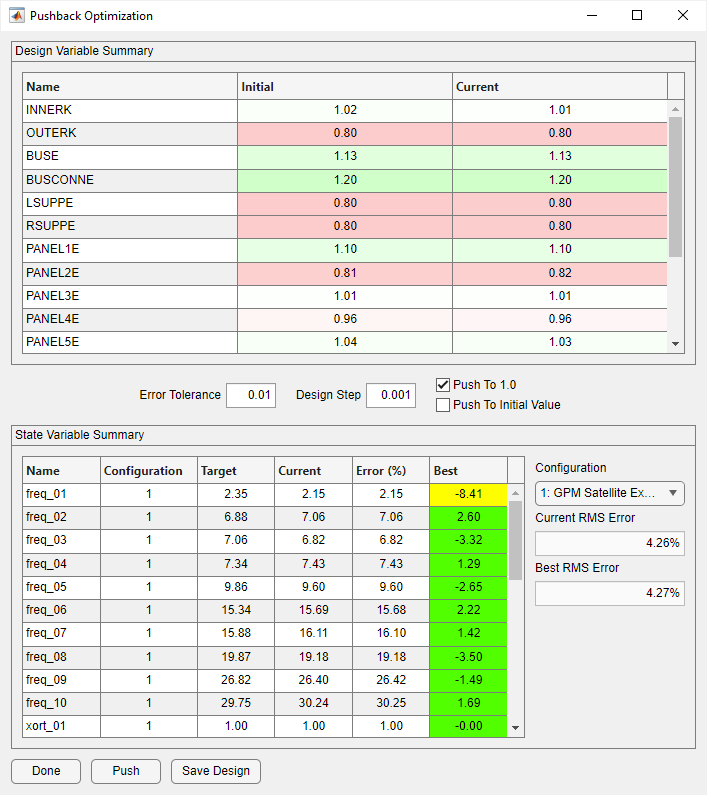
Pushback Form
The Pushback Form, shown below, is created by clicking the Pushback Design button on the main form. The pushback form attempts to lower design variable change magnitudes while maintaining the current error. This is often useful for design variables with low sensitivity, where large design variable changes bring little tangible benefit to the correlation.
The Pushback Form includes summary tables for both the design and state variables. The pushback algorithm has three additional inputs: the maximum error tolerance, the desired design step, and where to try to try to push the design to. Design Step is the maximum step size used when pushing back the design. The toggle between Push to 1.0 and Push to Initial Value changes where the design is trying to head. Push to 1.0 tries to push the design to an initial value of 1.0, where Push to Initial Value will push the design to whatever the initial value for the current iteration was.
The Push button at the bottom of the form initiates the pushback process. Once the process completes, the new proposed design variables values are shown in the Current column of the Design Variable Summary table. The new error is shown the in the Best RMS Error box. If the new design is satisfactory, the design is saved by pressing the Save button. The Done button is pressed to close the form and exit.