Free Resources
- ABOUT
- SERVICES
Design
Analysis
Test
- Software
Siemens Digital Industries Software
Technical Support Hotline
ATA Software
Software We Use
Process Improvement
- Industries
- PORTFOLIO
- Careers
- CONTACT
- PROJECT INQUIRY
This tutorial outlines how Femap’s Meshing Toolbox can help simplify geometry idealization, mesh sizing, and more.
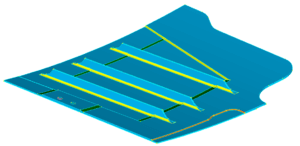 Concepts that are covered include:
Concepts that are covered include:
Although this workflow could be executed using traditional menu-based commands, this tutorial focuses on how the Meshing Toolbox can make the process easier than ever before. The tutorial begins with a solid model of a thin panel with various stiffeners and pockets.
This tutorial is based on our free On-Demand Webinar: Introduction to the Femap Meshing Toolbox.
Leave us a message and one of our staff will be in touch.