Free Resources
- ABOUT
- SERVICES
Design
Analysis
Test
- Software
Siemens Digital Industries Software
Technical Support Hotline
ATA Software
Software We Use
Process Improvement
- Industries
- PORTFOLIO
- Careers
- CONTACT
- PROJECT INQUIRY
Apply variable loads with ease using Femap Data Surfaces.
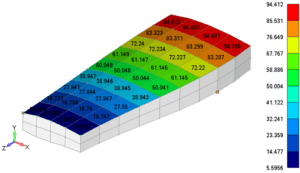 Data Surfaces offer a variety of predefined methods for creating unique loading conditions in Femap. They behave similar to functions but are defined for a set of locations in 3D space. Once a data surface has been defined, its values can be applied to any number of load definitions.
Data Surfaces offer a variety of predefined methods for creating unique loading conditions in Femap. They behave similar to functions but are defined for a set of locations in 3D space. Once a data surface has been defined, its values can be applied to any number of load definitions.
In this webinar, we will provide an introduction to Femap Data Surfaces and their applications. The process of creating data surfaces will be demonstrated using various tools, which include both Femap commands and external programs. A number of examples will be used to demonstrate different ways Data Surfaces can be edited, saved, and reloaded to aid pre- and post-processing of finite element models.
Frank Fan, Ph.D., Senior Project Engineer, ATA Engineering, Inc.

Dr. Fan has demonstrated expertise in dynamics, system identification, and controls. His past experience includes the reduction of vibration in helicopters using feedback control, developing testing methods and analysis tools for golf ball impact performance and flight trajectory, and systems engineering of deep-water autonomous underwater vehicles. Dr. Fan is knowledgeable in finite element analysis and has analyzed complicated aerospace structures and precision electronic components using Nastran and Femap. He also assists with ATA’s CAE hotline and leads training courses, including Introduction to FEA and Introduction to Dynamic Analysis.
DOWNLOAD The presentation (PDF)
Leave us a message and one of our staff will be in touch.