Enhancements include expanded results processing capabilities, a new accelerometer location GUI, and more.
SAN DIEGO, Calif., April 12, 2017 — ATA is excited to announce the release of version 6.3.0 of the IMAT family of software products. IMAT is a MATLAB interface designed for test and analysis engineers who work with large engineering data sets. This release brings a number of exciting new enhancements to the powerful functionality available in IMAT.
ATA is committed to providing new IMAT releases in conjunction with new MATLAB releases. ATA Engineering designed IMAT v6.3.0 to work with MATLAB R2017a as well as previous releases back to R2015a.
Notable IMAT Upgrades:
Enhancements to imat_shp and imat_result offer an easier way to partition, list, and access your shape coefficients and results matrices all in a single step. Enhancements to IMAT’s imat_shp and imat_result list methods have simplified the process of partitioning and listing shape coefficients and results by returning the displayed list data, saving time and letting you access your results matrix for further analysis without an extra step.
Notable IMAT+FEA Upgrades:
VTKPLOT now offers the ability to choose colors for your coordinate traces, presenting a clearer picture of coordinate groupings. In IMAT+FEA’s VTKPLOT, imat_ctrace now allows you to specify individual colors for each coordinate in the trace, giving you a clear understanding of your coordinate groupings at a glance.
Updated IMAT functions readnas and readodb also now let you process more results datasets from Nastran 10 and Abaqus 2016. If you’ve made the switch to Nastran 10 or Abaqus 2016, IMAT+FEA’s newly updated readnas and readodb functions now support even more results datasets that you want to process. Readnas now has the ability to process more random analysis stress results from Nastran 10, and readodb can be used with results from Abaqus 2016.
Notable IMAT+Modal Upgrades:
New selectASET GUI in IMAT+Modal’s MTK provides a graphical option for accelerometer selection and results processing. IMAT+Modal’s MTK now includes a GUI for selectASET which guides you through selecting accelerometer locations for modal tests, starting with setup of the relevant parameters and run options. The GUI also automates results postprocessing, gives the option to select intermediate TAM results for visualization and processing, and makes it easy to export results to Excel files or Nastran ASET cards.
Download IMAT v6.3.0
IMAT v6.3.0 is available to any IMAT user who is current with maintenance, enhancements, and support (ME&S). There is no cost for upgrading to v6.3.0. Customers can download the latest version here.
To upgrade your IMAT to version 6.3.0 or to learn more about these new features, please call Sherry at 858.480.2074, or send an email to [email protected].